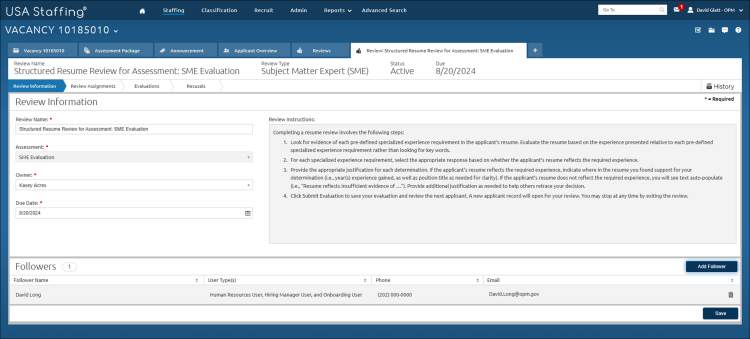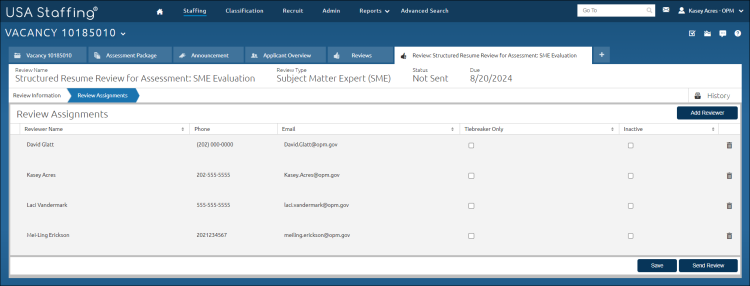Creating a Subject Matter Expert (SME) review
Jump to navigation
Jump to search
To create a Subject Matter Expert (SME) review:
- Open a request
- Click the Vacancy Number link.
- Click the + tab and select Reviews from the drop-down list.
- Click Create Review.
- Select a Subject Matter Expert (SME) from the drop-down list.
- Enter the Review Name.
- Select an Owner from the drop-down list, if appropriate.
- Select a Due Date from the calendar drop-down.
- Add a follower, if applicable.
- Click Save.
- Click Review Assignments.
- Click Add Reviewer
- Click Tiebreaker Only, if applicable.
- Click Inactive, if applicable.
- Click Send Review.
Note: When an SME Evaluation assessment is utilized, USA Staffing will automatically generate a Subject Matter Expert (SME) review once there is one eligible applicant for the SME Evaluation. Users have the option to modify the Review Name, Review Owner, Due Date, Followers, and Review Assignments before sending the review.