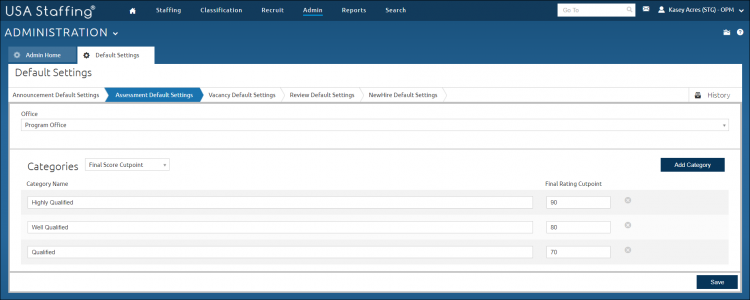Creating a category rating set
Jump to navigation
Jump to search
To create a category rating set:
- Click Admin on the Dashboard.
- Click the Manage Assessment Default Settings link.
- Select the Office from the drop-down list.
- Select Final Score Cutpoint from the drop-down list.
- Click Add Category.
- Enter the Category Name.
- Enter the Final Rating Cutpoint.
- Repeat to add additional categories.
- Click Save.
Note: The category rating set must contain at least two categories. The cut-off rating for the highest quality category cannot be greater than 100 and the lowest quality category cannot be less than 70.