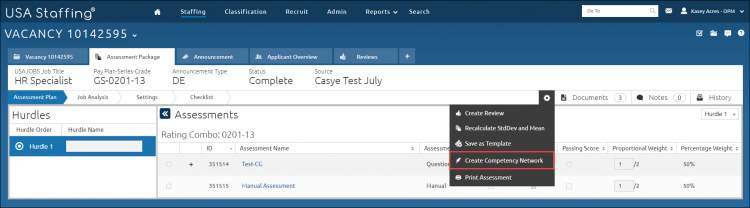Creating a competency network from a completed assessment
Jump to navigation
Jump to search
To create a competency network from a completed assessment:
- Open a Vacancy.
- Click the Assessment Package tab. For instructions, see Opening a tab.
- On the Assessment Overview page, click Gear icon.
- Click Create Competency Network.
- You will receive the message "Competency Network Successfully Save"
- To view the Competency Network, click Admin.
Note: The Create Competency Network option will not appear if a competency network has been previously created from the assessment.