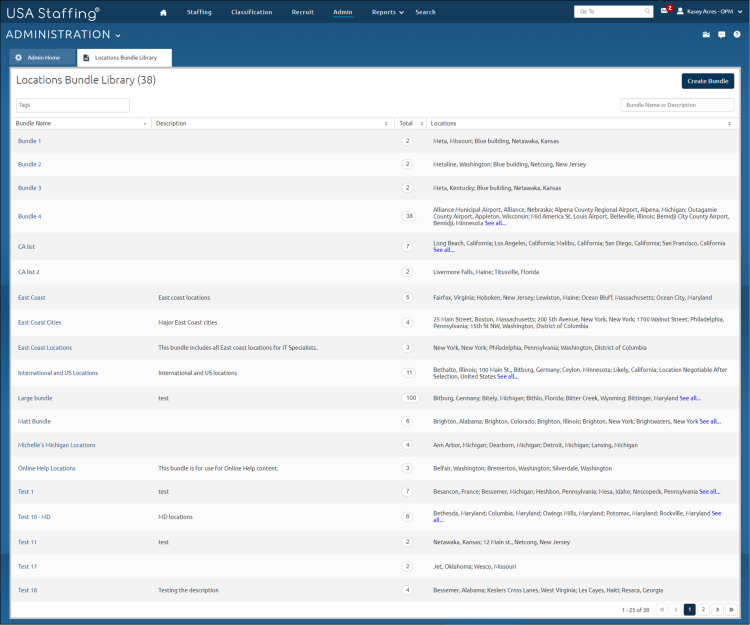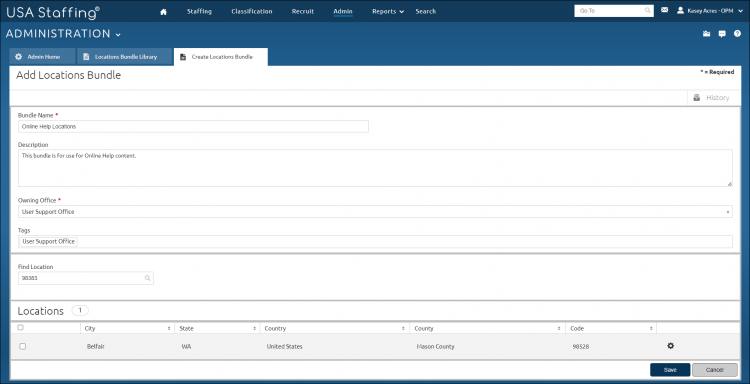Creating a location bundle
Jump to navigation
Jump to search
To create a location bundle:
- Click Admin on the Dashboard.
- Click the Manage Locations Bundles link.
- Click Create Bundle.
- Enter the Bundle Name.
- Enter the Description, if applicable.
- Select the Owning Office from the drop-down list.
- Select the appropriate Tags from the drop-down list.
- Enter a City, Zip Code, County, Country, or Location Code in the Find Location search field. The system will automatically display a list of locations based on the information entered.
- Select a location from the list.
- Click Add Location. The location is added to the table at the bottom of the page.
- Click Save.
- Repeat the steps above to select additional locations.
Notes:
- Minimum of two locations are needed to create a location bundle.
- You are able to add location labels to bundles, for more information see: Adding an announcement location label