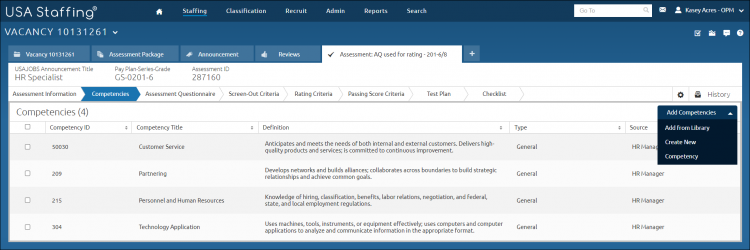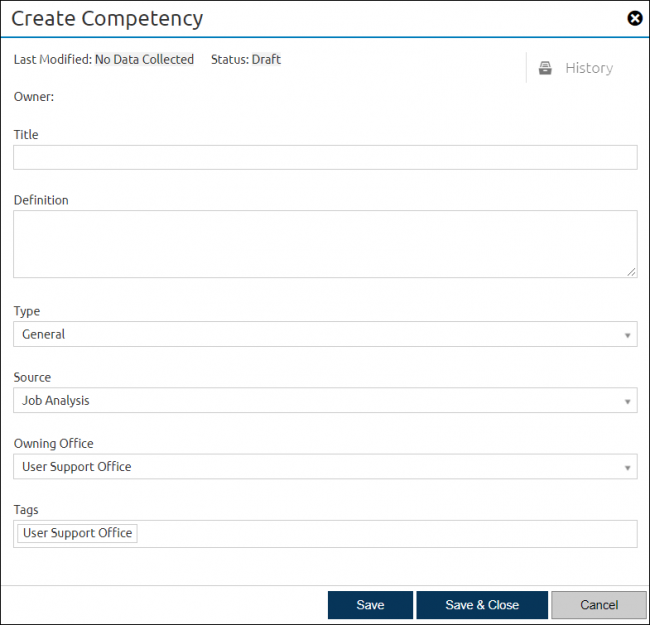Creating a new competency in the assessment
Jump to navigation
Jump to search
To create a new competency in the assessment:
- View assessment competencies.
- Click Add Competencies.
- Click Create New Competency.
- Enter a Title for the competency.
- Enter a Definition for the competency.
- Select the Type from the drop-down list.
- Select the Source from the drop-down list.
- Select the Owning Office from the drop-down list.
- Select Tags from the drop-down list, if applicable.
- Click Save & Close.