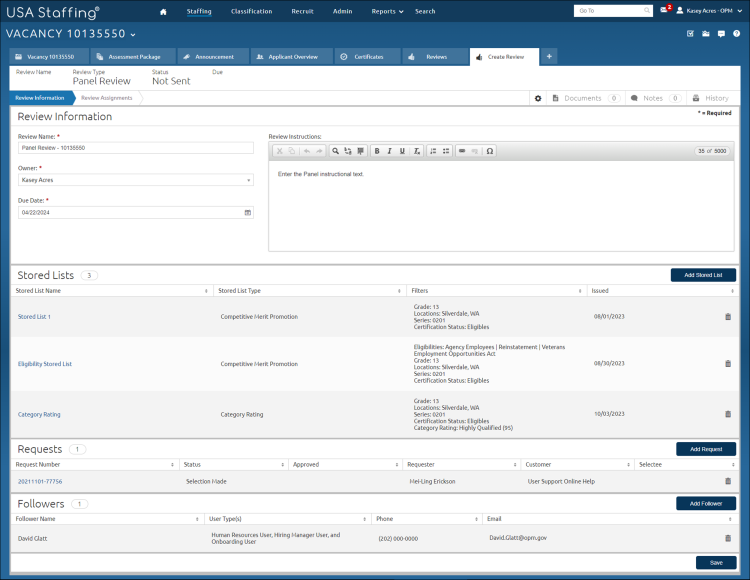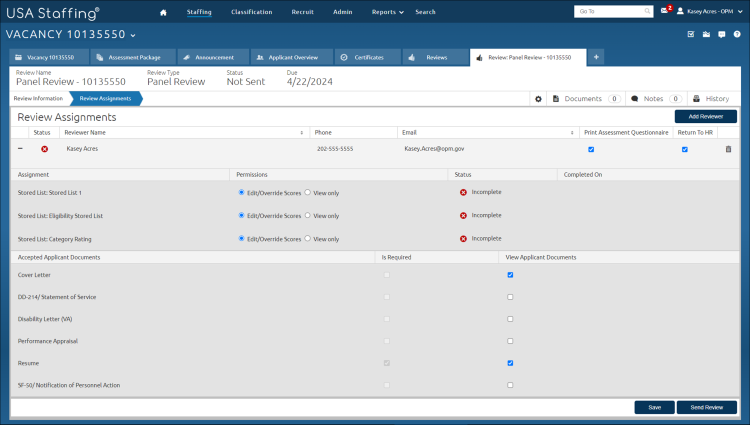Creating a panel review
Jump to navigation
Jump to search
To create a panel review:
- Open a stored list
- Click Create Review OR Click Gear icon.
- Enter the Review Name.
- Select an Owner from the drop-down list, if appropriate.
- Select a Due Date from the calendar drop-down.
- The Auto Recall Date will display an agency set default. Modify if necessary.
- Click Select Instructions from the gear icon to select an instructional template.
- Enter the Review Instructions if not using an instructional template. The instructions may not exceed 5000 characters.
- Click Add Stored List, if applicable.
- Add a request, if applicable.
- Add a follower, if applicable.
- Click Save.
- Click Review Assignments.
- Add a reviewer, if applicable. Reviewers are limited for panel reviews to 10 or less.
- Click the + next to the reviewer name and select the supporting documents to be included with the review, as applicable.
- Select applicable Permissions.
- Click Send Review.