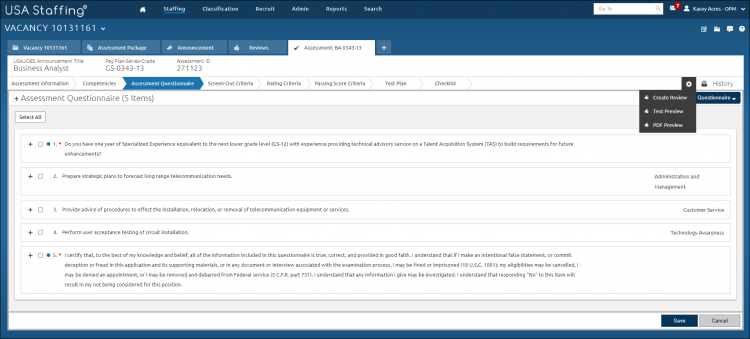Creating a text preview of the assessment questionnaire
Jump to navigation
Jump to search
To create a text preview of the assessment questionnaire:
- Open the assessment questionnaire.
- Select Text Preview from the gear icon drop-down list. The text preview will display in a new window.
For additional information, see Copying text from a file