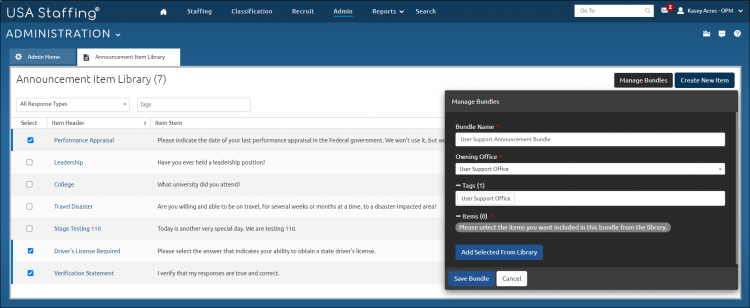Creating an announcement item bundle
Jump to navigation
Jump to search
To create an announcement item bundle:
- Click Admin on the Dashboard.
- Click Manage Announcement Items.
- Click Manage Bundles.
- Click Create Bundles.
- Enter the Bundle Name.
- Select the Owning Office from the drop-down list.
- Select the appropriate Tags from the drop-down list.
- Place a check in the Select box for each item to be added on the Announcement Item Library page.
- Click Add Selected From Library.
- Click Save Bundle.