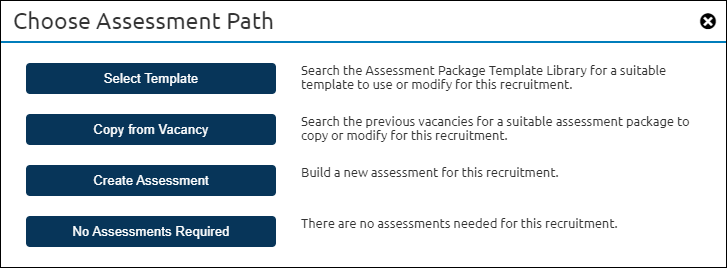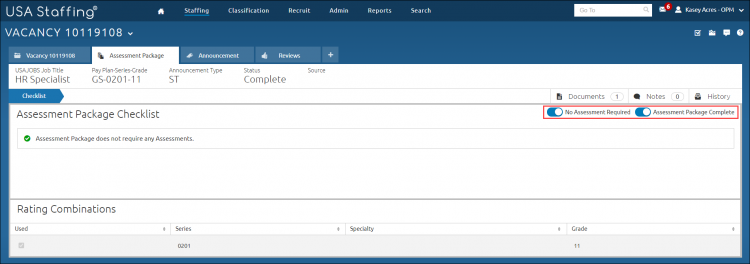Creating an assessment package without an assessment questionnaire
Jump to navigation
Jump to search
To create an assessment package without an assessment questionnaire:
- Select a Request Number in Pending Recruitment status from the Dashboard.
- Click the Vacancy Number link in the Vacancy Created section.
- Click the Assessment Package tab. For instructions, see Opening a tab.
- On the Assessment Plan page, click No Assessment Required.
- The system will refresh, the Assessment Package Complete toggle will be on.