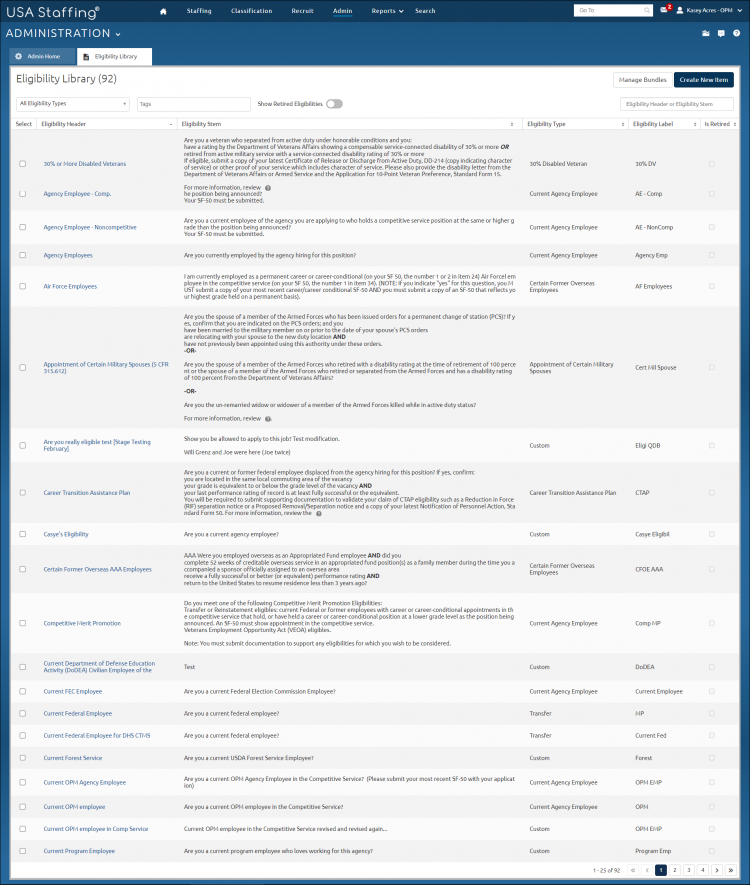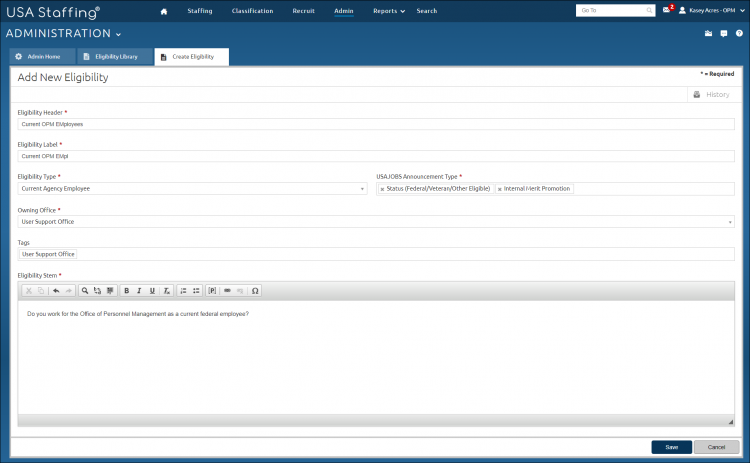Creating an eligibility item
Jump to navigation
Jump to search
To create an eligibility item:
- Click Admin on the Dashboard.
- Click the Manage Eligibilities link.
- Click Create New Item.
- Enter the Eligibility Header.
- Enter the Eligibility Label.
- Select the Eligibility Type from the drop-down list.
- Select the USAJOBS Announcement Type from the drop-down list.
- Select the Owning Office from the drop-down list.
- Select the associated Tags from the drop-down list.
- Enter the Eligibility Stem text.
- Click Save.