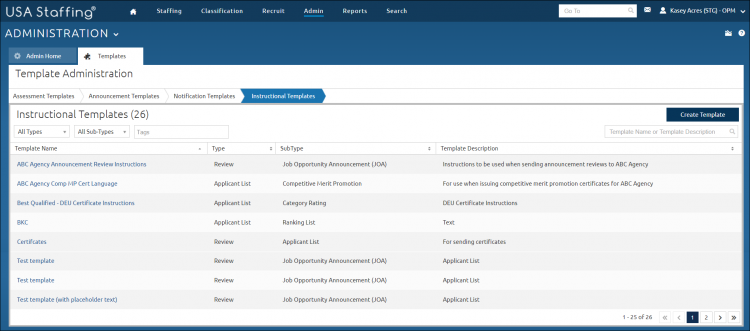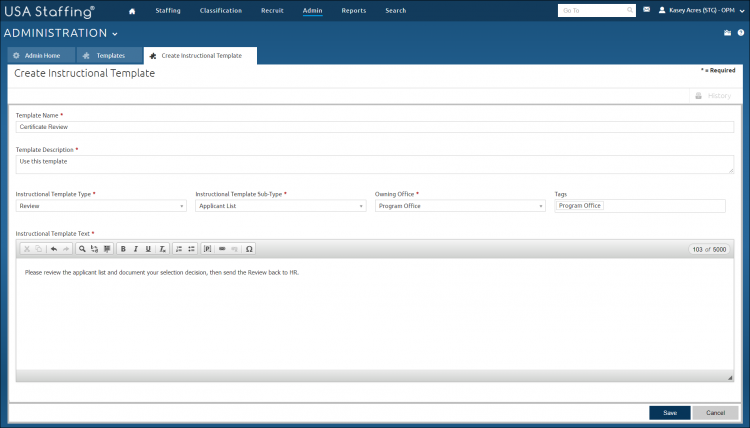Creating an instructional template
Jump to navigation
Jump to search
To create an instructional template:
- Click Admin on the Dashboard.
- Click Manage Instructional Templates.
- Click Create Template.
- Enter the Template Name.
- Enter the Template Description.
- Select the Instructional Template Type from the drop-down list.
- Select the Instructional Template Sub-Type from the drop-down list.
- Select the Owning Office from the drop-down list.
- Select Tags from the drop-down list, if applicable.
- Enter the instruction text.
- Click Save.