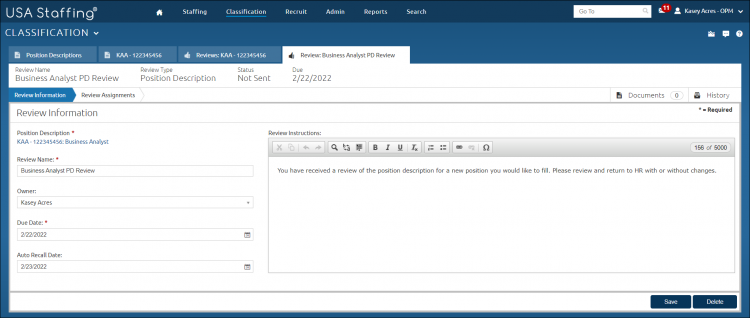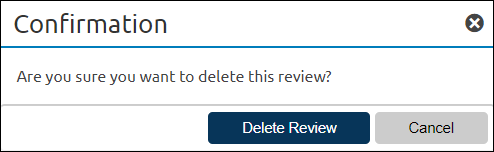Deleting a PD Review
Jump to navigation
Jump to search
To delete a PD review:
- Click Classification on the Dashboard.
- Click the appropriate Position Description Number link.
- Click the Position Description Options icon.
- Click Manage Reviews.
- Click the Review Name link.
- Click Delete.
- A confirmation message displays, “Are you sure you want to delete this review?"
- Click Delete Review.
Note: Reviews can only be delete if they have not been sent.