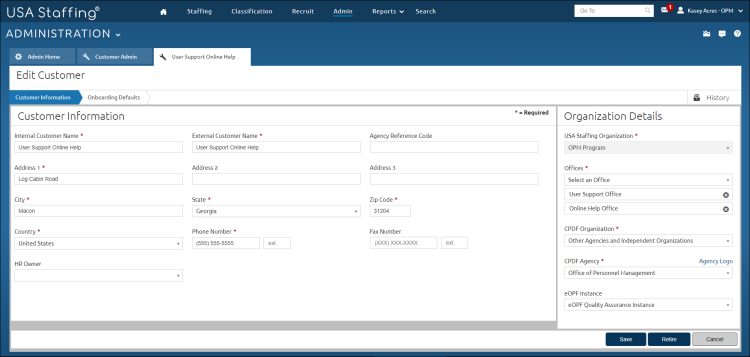Deleting a customer
Jump to navigation
Jump to search
To delete a customer:
- Select a customer.
- Click Retire.
- The following confirmation message displays: "This customer is not in use on any user accounts, requests, or vacancies, and will be permanently deleted if you proceed. Are you sure you want to delete this customer?".
- Click Delete Customer.