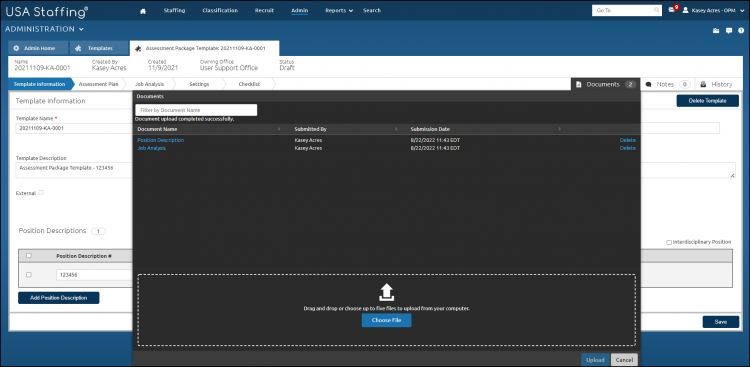Deleting a document from an assessment package template job analysis
Jump to navigation
Jump to search
To delete a document from an assessment package template job analysis:
- Click Admin on the Dashboard.
- Click the Manage Assessment Package Templates link.
- Click the appropriate Assessment Package Template Name link.
- Click Job Analysis.
- Click Documents.
- Click the Delete next to the appropriate document.
- The following confirmation message displays: “Are you sure you want to delete this document?”
- Click OK.
- Click Documents again to exit.