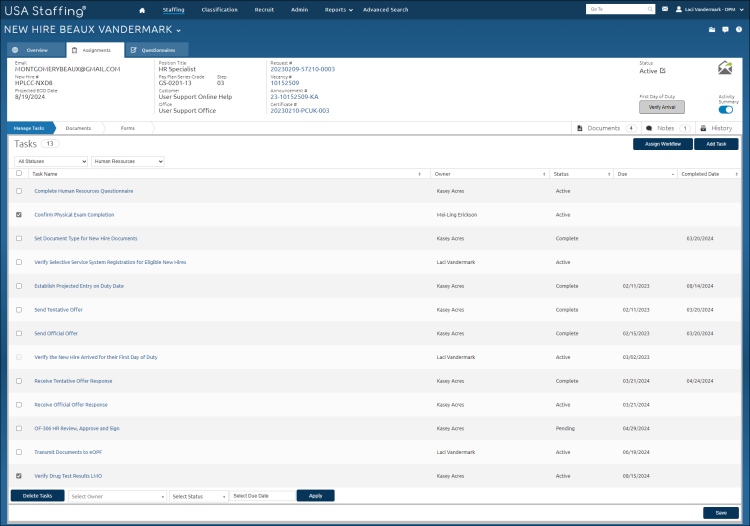Deleting a task
Jump to navigation
Jump to search
To delete a task:
- View new hire task.
- Select Human Resources or New Hire from the drop-down list to display the tasks associated with that role.
- Place a check in the Gray box next to the appropriate Task Name.
- Click Delete Tasks.
- The following warning message displays: “Are you sure you want to delete this task? Any forms associated with the selected tasks will be unassigned from the New Hire".
- Click Delete Task.
Note: Once the Receive Tentative Offer Response task has been assigned, it cannot be deleted.