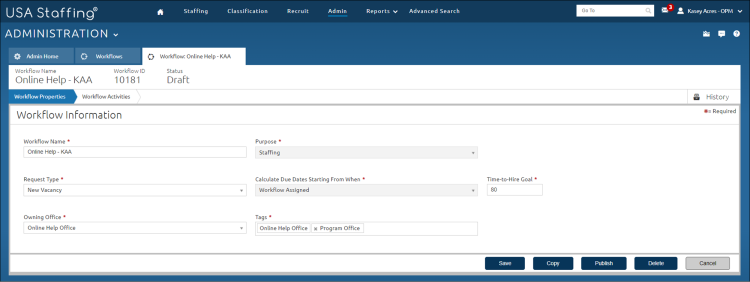Deleting a workflow
Jump to navigation
Jump to search
To delete a workflow:
- Click Admin on the Dashboard.
- Click the Manage Workflows link.
- Click the appropriate workflow template Name link.
- Click Workflow Properties.
- Click Delete.
- The following confirmation message displays: “Performing this action will permanently delete the workflow and cannot be undone. Are you sure you want to continue?”
- Click Delete Workflow.
Note: If the Workflow is not associated with a Request or a New Hire in the system, the workflow will permanently deleted.