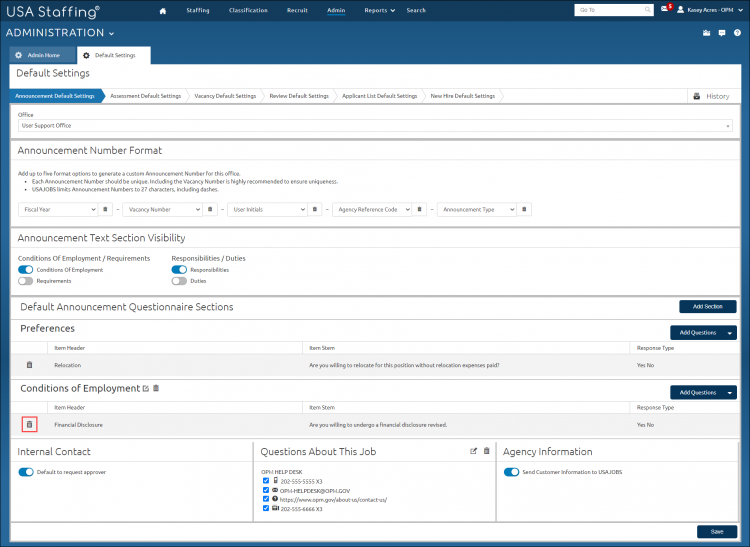Deleting an announcement default question
Jump to navigation
Jump to search
To delete a question to the announcement question default:
- Click Admin on the Dashboard.
- Click the Manage Announcement Default Settings link.
- Select the Office from the drop-down list.
- Click the Delete icon next to the desired item.
- The following confirmation message displays: “Are you sure you want to delete item: Financial Disclosure?”
- Click Delete.
- Click Save.
Note: If an item assigned as a default is deleted from the library, the item will also be deleted in the default settings.