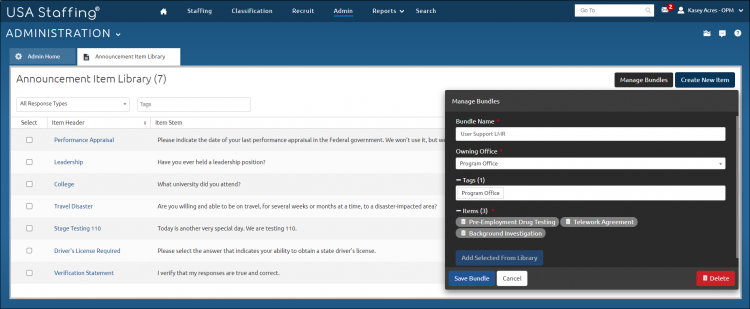Deleting an announcement item bundle
Jump to navigation
Jump to search
To delete an announcement item bundle:
- Click Admin on the Dashboard.
- Click Manage Announcement Items.
- Click Manage Bundles.
- Select one or more Tags in the drop-down list to narrow your search, if applicable.
- Click on the bundle name from the list.
- Click Delete.