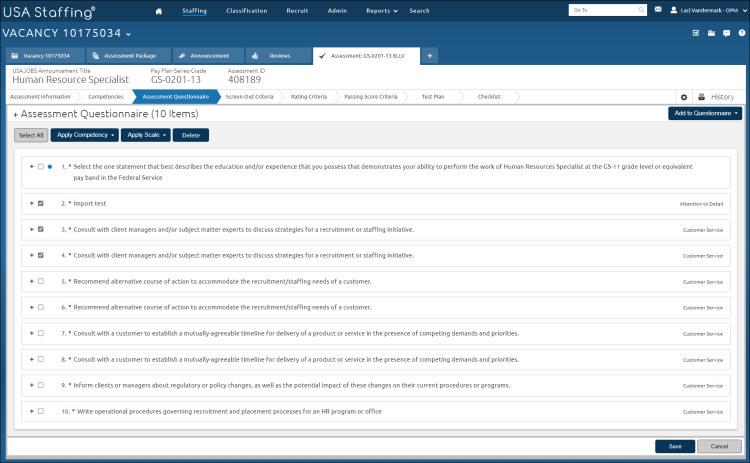Deleting multiple assessment questionnaire items
Jump to navigation
Jump to search
To delete multiple assessment questionnaire items:
- Select a Request Number in Pending Recruitment status from the Dashboard.
- Click the Vacancy Number link in the Vacancy Created section.
- Click the Assessment Package tab.
- Click Assessment Plan.
- Click the Assessment Name link.
- Click Assessment Questionnaire.
- Click Select All button.
- If appropriate, uncheck items that are not applicable.
- Click Delete.
- The following confirmation message displays: “Are you sure you want to delete the selected items?”
- Click Delete Items.