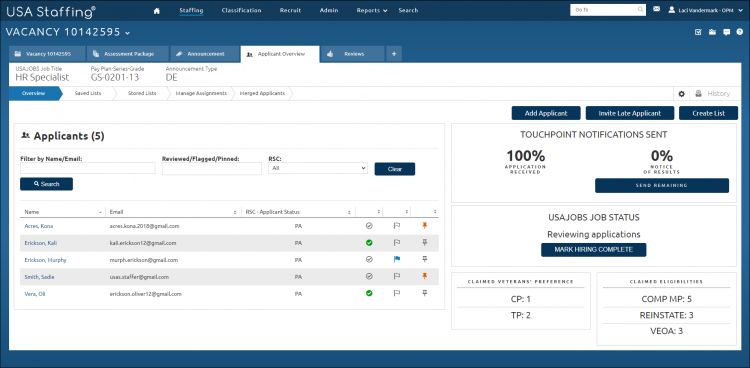Designating an applicant as reviewed
Jump to navigation
Jump to search
To designate an applicant as reviewed:
- Select a vacancy.
- Click the Applicant Overview tab.
- Click on the gray check to the right of the applicant you would like to indicate as Reviewed.
- The check will change to green indicating the record has been reviewed.