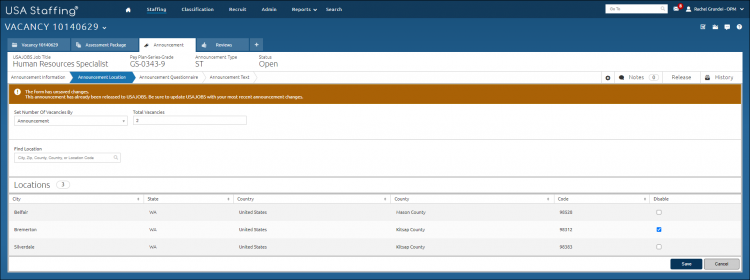Disabling an announcement location
Jump to navigation
Jump to search
To disable an announcement location:
- Select an announcement.
- Click Announcement Location.
- Check the gray box in the Disable column to the right of the location(s) to be disabled.
- Click Save.
- The following message displays: "This announcement has already been released to USAJOBS. Be sure to update USAJOBS with your most recent announcement changes".
- Click Release.
- Click Update to USAJOBS.
Note: The disable function isn't available until after an announcement is released to USAJOBS.