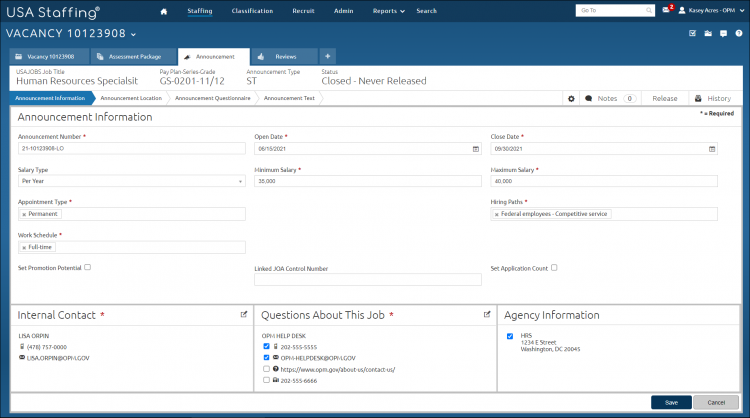Editing Hiring Paths
Jump to navigation
Jump to search
To edit who may apply:
- Select an announcement.
- Click Announcement Information.
- Click the x icon next to the Hiring Path to delete.
- Select Hiring Paths from the drop-down list to add.
- Click Save.
- Click Release to access the Update to USAJOBS button. If the announcement has been released to USAJOBS, the changes will be reflected on USAJOBS.
For more information, see: USA Staffing Crosswalk for USAJOBS Unique Hiring Paths.