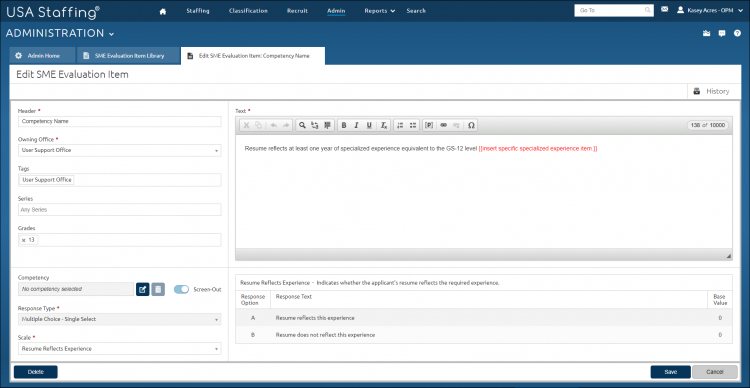Editing a SME Evaluation Item
Jump to navigation
Jump to search
To edit a SME Evaluation item:
- Click Admin on the Dashboard.
- Click the Manage SME Evaluation Items link in the Libraries section.
- Click the Header link.
- Make the necessary changes.
- Click Save.