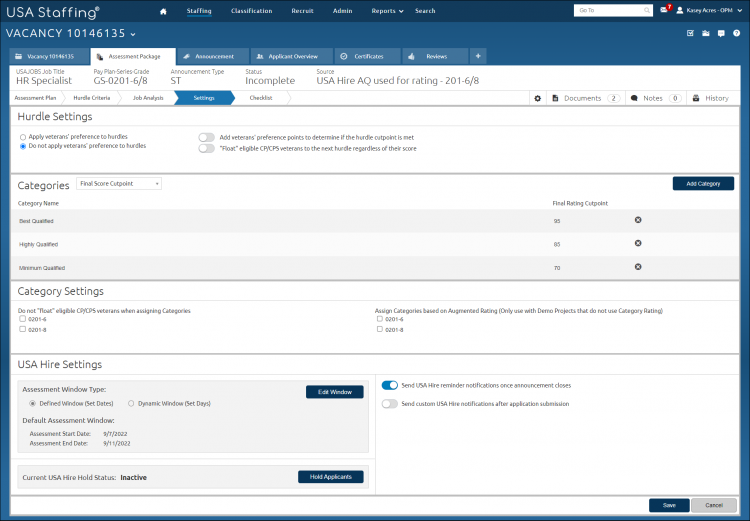Editing a category in an assessment package
Jump to navigation
Jump to search
To edit a category in an assessment package:
- Select a Request Number in Pending Recruitment status from the Dashboard.
- Click the Vacancy Number link in the Vacancy Created section.
- Click the Assessment Package tab.
- Click Settings.
- Click in the Category Name or Final Rating Cutpoint field to make your changes.
- Click Save.