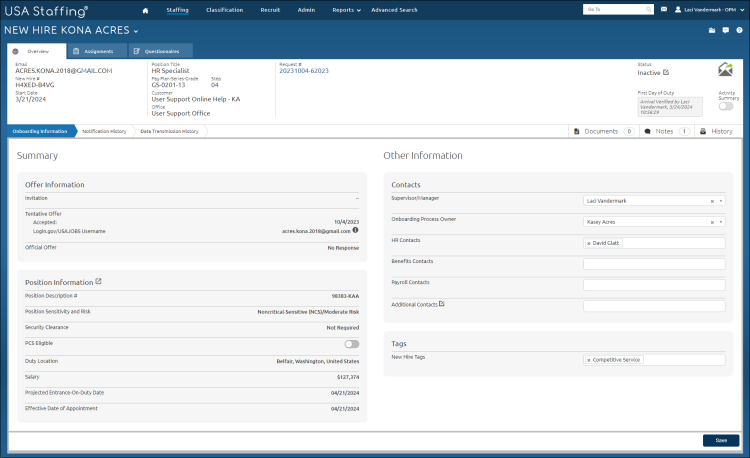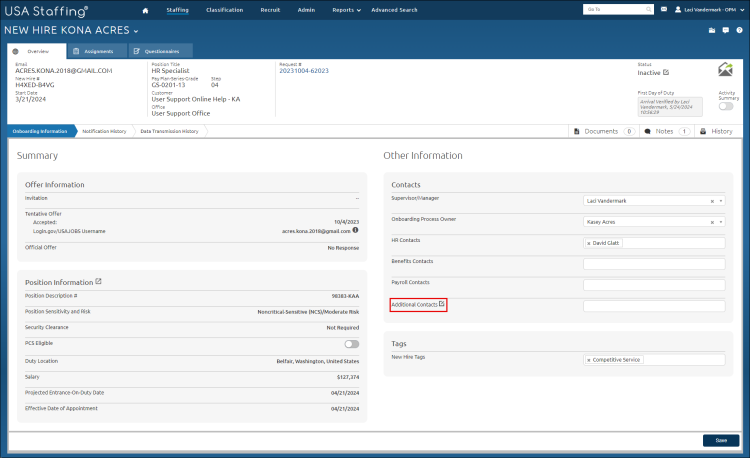Editing an additional contact on a new hire record
Jump to navigation
Jump to search
To edit an additional contact within a new hire record:
- Click the New Hires tab on the Dashboard.
- Click the appropriate new hire Name link.
- Click Overview.
- Click the
 icon next to Additional Contacts Title.
icon next to Additional Contacts Title.
- Edit contact title, as appropriate.
- Select the contact(s) from the drop-down list.
- Click Save.