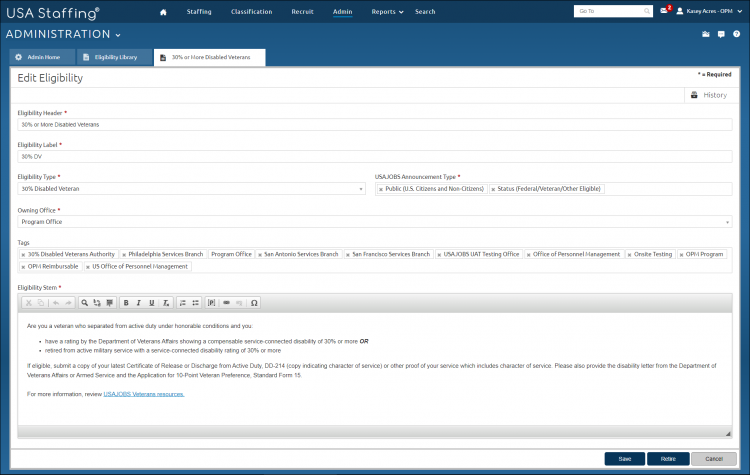Editing an eligibility item
Jump to navigation
Jump to search
To edit an eligibility item:
- Click Admin on the Dashboard.
- Click the Manage Eligibilities link in the Libraries section to open the Eligibility Library tab.
- Click the Eligibility Header link.
- Make the necessary changes.
- Click Save.