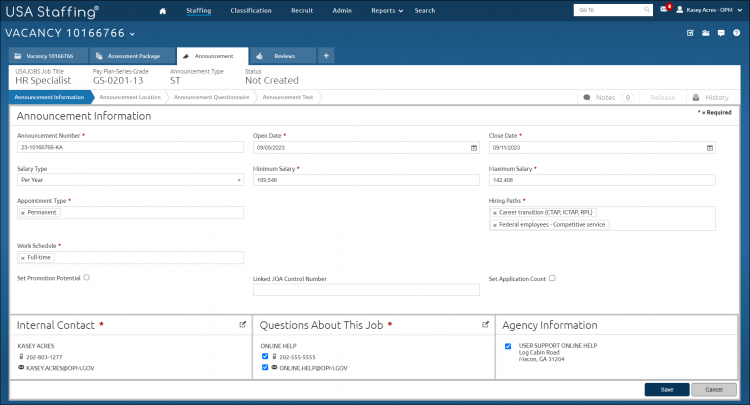Editing an external contact
Jump to navigation
Jump to search
To edit an external contact:
- Select an announcement.
- Click Announcement Information.
- Click the Questions About This Job edit icon to make the changes.
- Choose the contact from the Choose Contact pop-up box.
- Select the phone number, email address, Help Desk URL (for a general contact only), and/or fax number to be published in the USAJOBS announcement.
- Click Save.