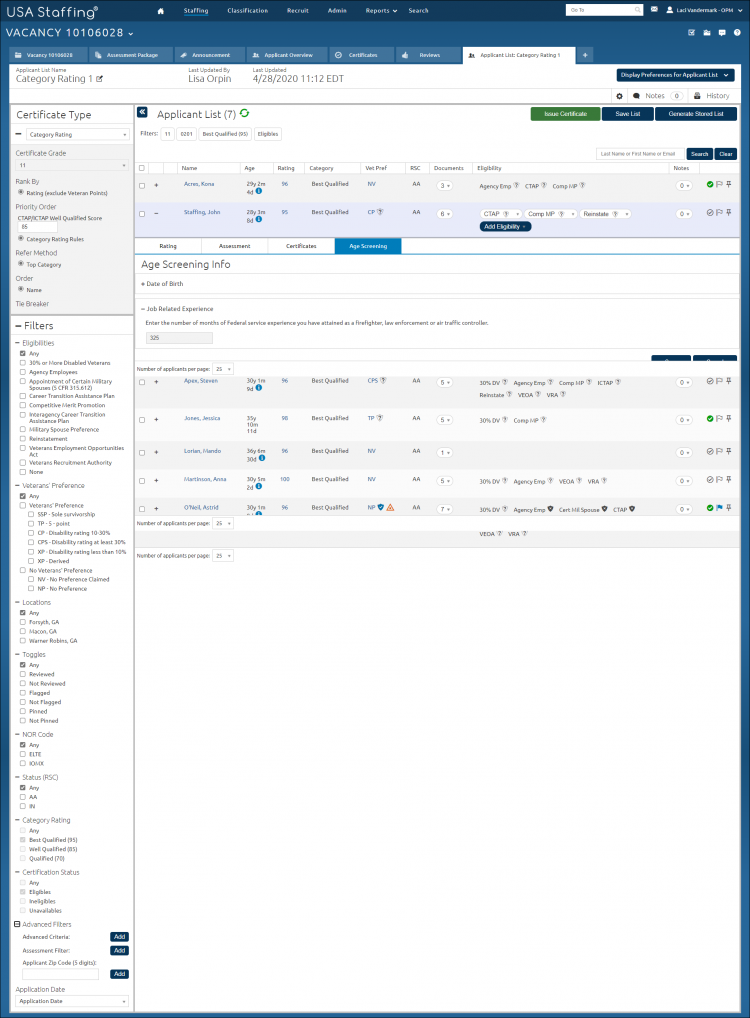Editing job related experience
Jump to navigation
Jump to search
To edit the job related experience:
- Select a vacancy.
- Click Applicant Overview.
- Click the Saved List tab.
- Click the List Name.
- Click the + icon next to the applicant you want to edit.
- Click the Age Screening tab.
- Click the + icon next to the job related experience.
- Enter the number of months in the Enter the number of months of Federal service experience you have attained as a firefighter, law enforcement or air traffic controller.
- Click Save List.
Note: Once the change is saved, the applicant record will be re-rated. The applicant history will reflect any changes to the eligibilities and rating(s).