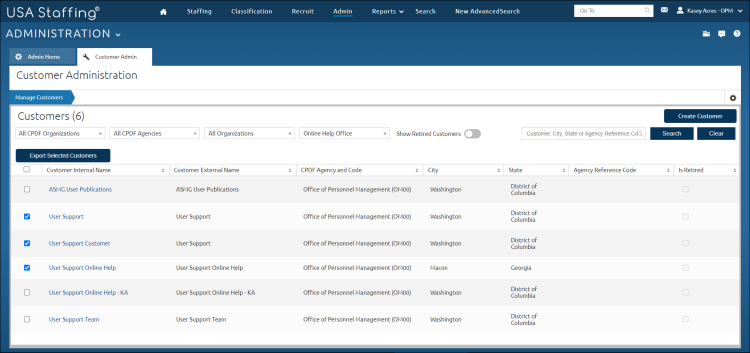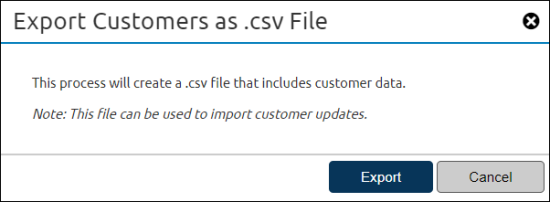Exporting customer data to an Excel file
Jump to navigation
Jump to search
To export customer data to an Excel file:
- Select a customer.
- Place a check in the gray box next to the appropriate customer(s).
- Select the Export Selected Customer button.
- Click Export.
- The following confirmation message displays: "Your export file is being generated. When it is complete, you will receive an alert. Click on this alert to download the file.."
- Click Ok.