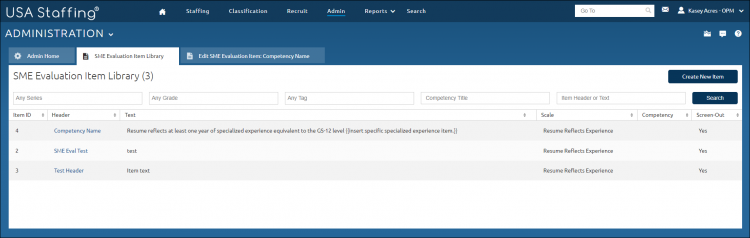Filtering SME Evaluation Items
Jump to navigation
Jump to search
To filter a SME Evaluation Item:
- Click Admin on the Dashboard.
- Click the Manage SME Evaluation Items link.
- Select the appropriate pay plan from the Any Series drop-down list to filter SME Evaluation Items by a specific pay plan.
- Select the appropriate series from the Any Grade drop-down list to filter SME Evaluation Items by a specific grade(s).
- Select the appropriate tags from the Any Tag drop-down list to filter SME Evaluation Items by a specific tag(s).
- Input the appropriate the Competency Title search box to filter SME Evaluation Items by a specific competency title(s).
- Input the appropriate the Item Header or Text search box to filter SME Evaluation Items by a specific phrase or word.
- Click Search.