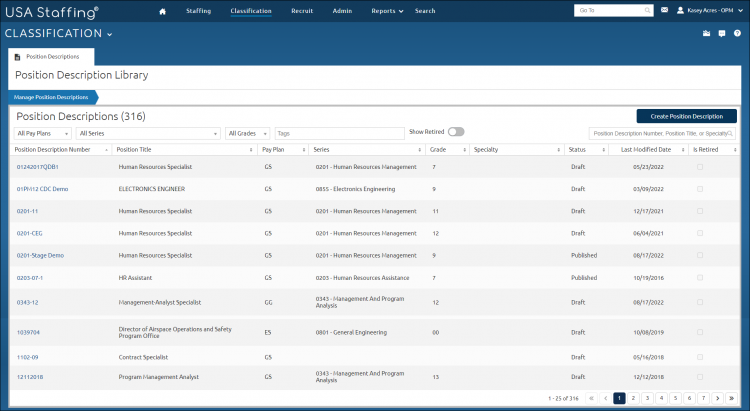Filtering position descriptions
Jump to navigation
Jump to search
To filter position descriptions:
- Click Admin or Classification on the Dashboard.
- Click the Manage Position Descriptions link.
- Select the appropriate pay plan from All Pay Plans to filter position descriptions by a specific pay plan.
- Select the appropriate series from All Series to filter position descriptions by a specific series.
- Select the appropriate grade from All Grades to filter position descriptions by a specific grade.
- Select the appropriate tag from Tags to filter position descriptions by a specific tag.
- The position descriptions table will update as each new filter is applied.