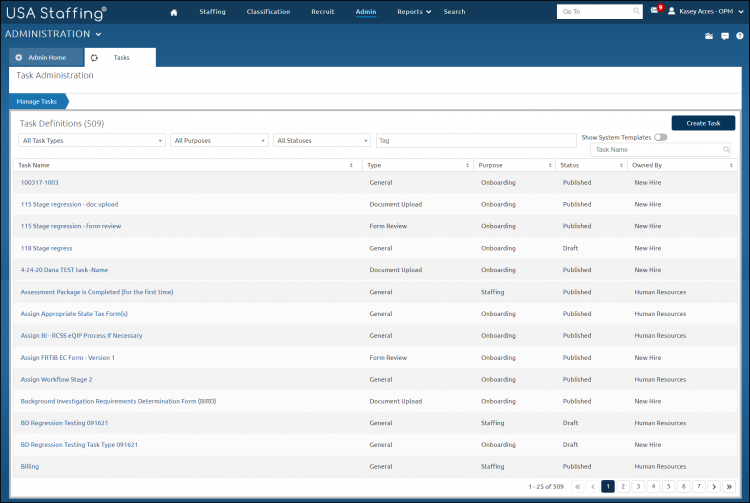Filtering task templates
Jump to navigation
Jump to search
To filter task templates:
- Click Admin on the Dashboard.
- Click the Manage Tasks link.
- Select the appropriate request from All Task Types to filter workflows by a specific task type.
- Select the appropriate request from All Purposes to filter workflows by a specific task purpose.
- Select the appropriate request from All Statuses to filter workflows by a specific task status.
- Select the appropriate request from Tags to filter workflows by a specific Tag.
- Toggle on the Show System Templates box, if desired.