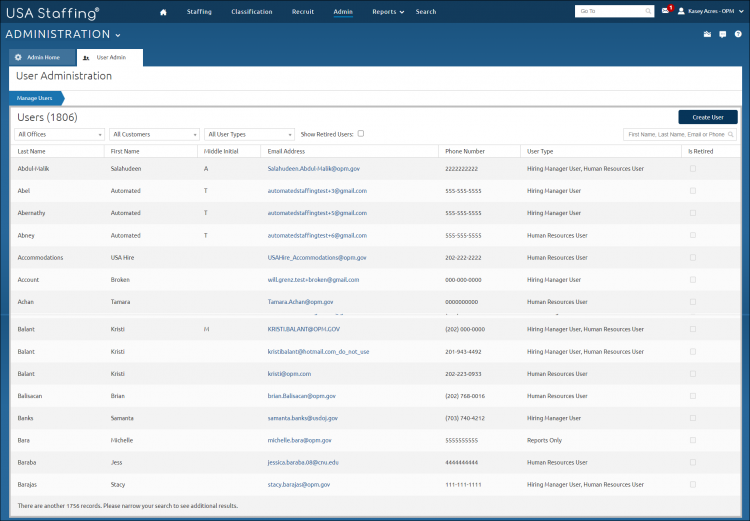Filtering users
Jump to navigation
Jump to search
To filter users:
- Click Admin on the Dashboard.
- Click the Manage Users link to open the User Admin tab.
- Select the appropriate office from the All Offices drop-down list to filter users by a specific office.
- Select the appropriate customer from the All Customers drop-down list to filter users by a specific customer.
- Select the appropriate type from the All User Types drop-down list to filter users by a specific type.
- The number of users will update as each new filter is applied.