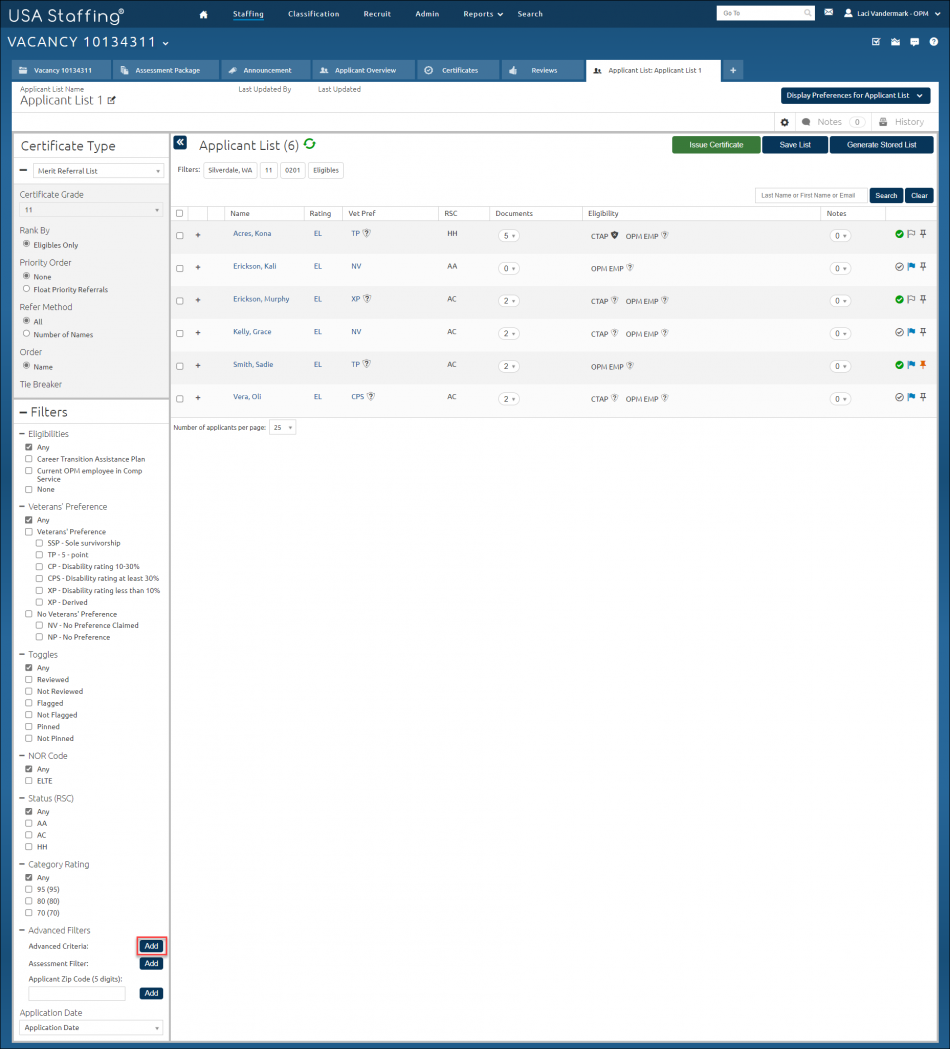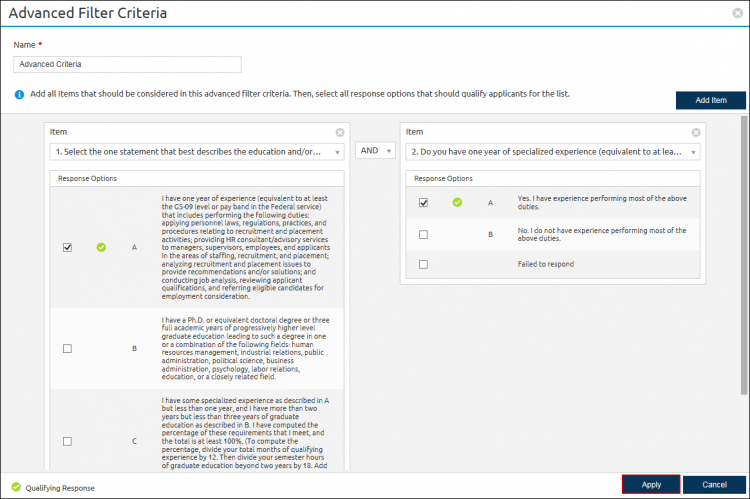Identifying advanced filter criteria
Jump to navigation
Jump to search
To identify advanced filter criteria:
- Create a ranking list.
- Click the Add under the Advanced Criteria in the Advanced Filter section.
- Enter the Name.
- Select Item from drop-down to item to be filtered.
- Place a check in the appropriate Response Options box.
- Click Add Item to add additional items to be filtered, if applicable.
- If more than one item, select the appropriate Operator from the drop-down list.
- Click Apply.