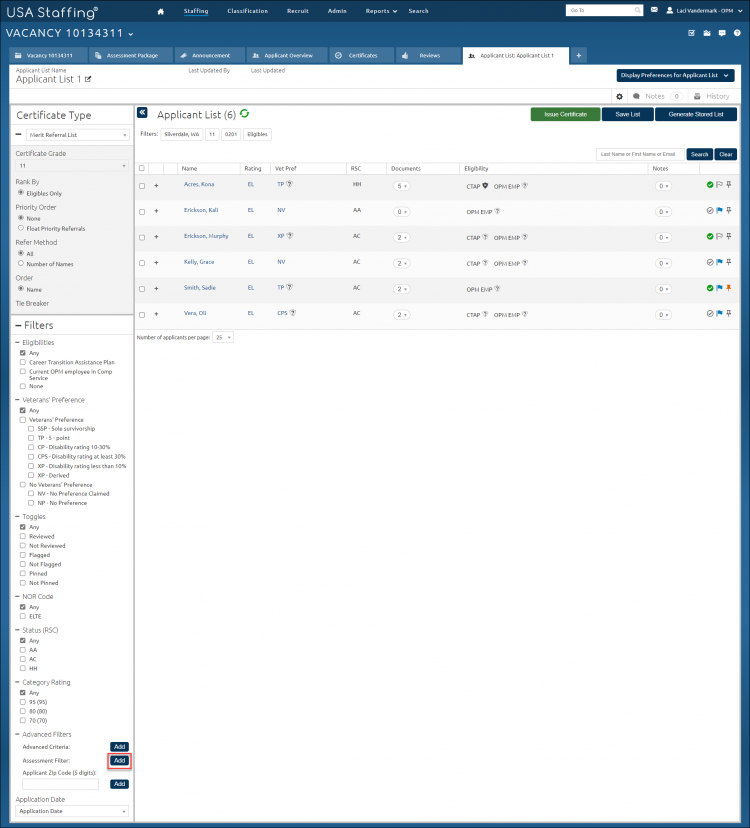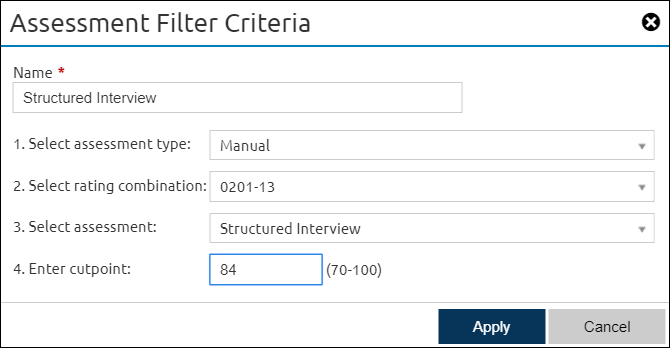Identifying assessment filter
Jump to navigation
Jump to search
To identify assessment filter:
- Create a ranking list.
- Click the Add under the Assessment Filter in the Advanced Filter section.
- Enter the Name.
- Select Assessment Type from the drop-down list.
- Select Rating Combination from the drop-down list.
- Select Assessment from the drop-down list.
- Enter Cutpoint numerical value.
- Click Apply.