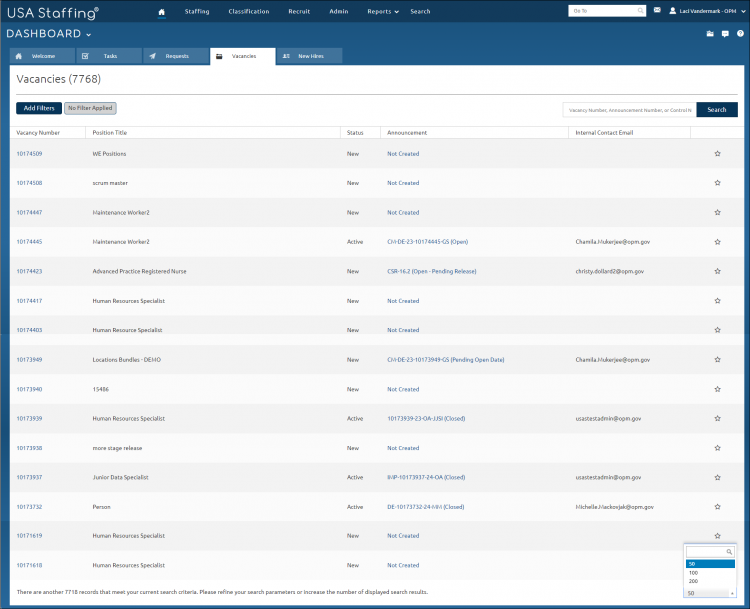Increasing/decreasing tasks, requests and vacancies displayed on the dashboard
Jump to navigation
Jump to search
To increase or decrease the tasks displayed on the dashboard:
- Click the Tasks or Vacancies tab.
- Click the drop-down list at the bottom of the page to change the number displayed. The maximum number of results is 200 and the minimum number of results is 50.