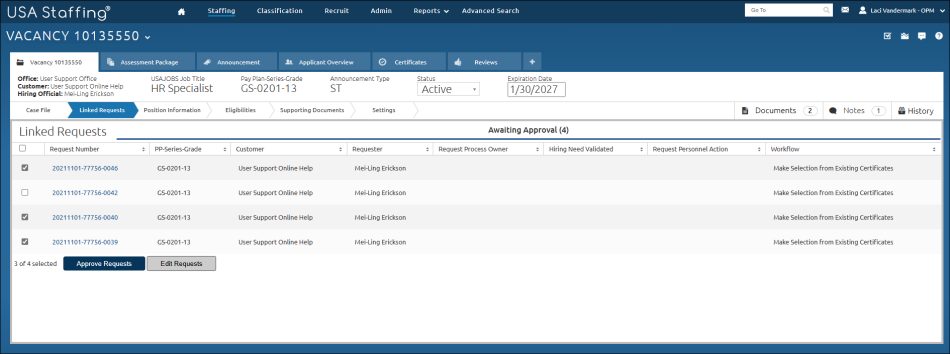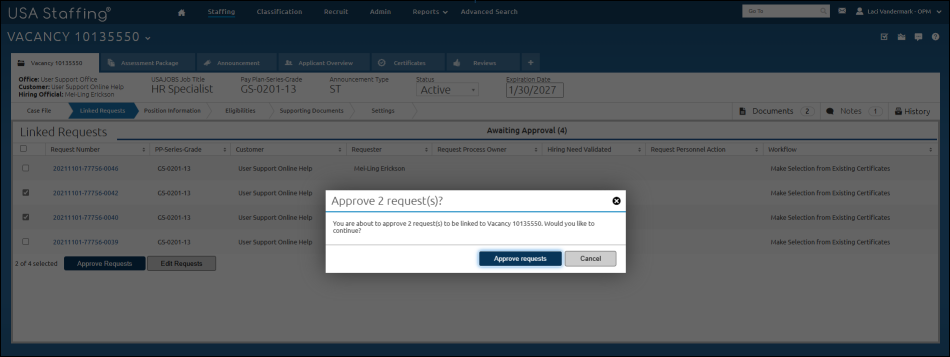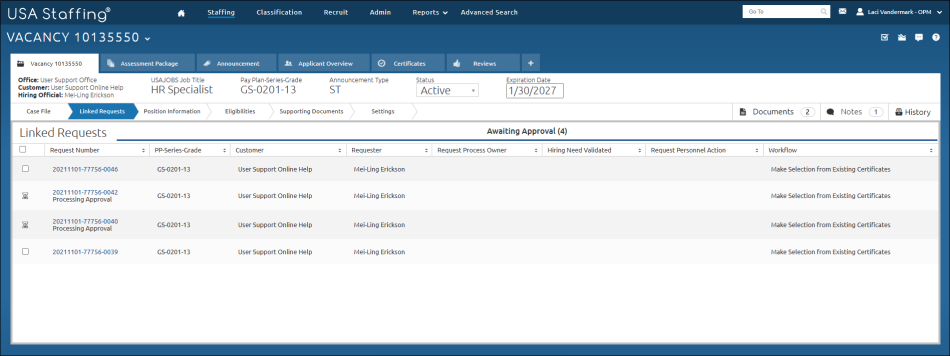Mass Approve Linked Requests
Jump to navigation
Jump to search
To approve linked requests:
- Select a vacancy.
- Select Linked Requests.
- Select the checkbox associated with the request you would like to approve. More than one selection is permitted. You can select all requests by checking the first checkbox located in the header.
- Select the Approve Requests button. A confirmation modal will appear, select Approve Request.
- A waiting icon and pending approval status will appear letting you know the system is processing the requests.
- When the process is complete, an alert will appear and will contain a CSV file. This file will be available to review request numbers and status associated with those requests.
Note:
- If a request were to fail, then those requests will remain on the page and the error will be recorded in the CSV sent to your inbox.
- If a request was previously edited by a user before the edits are displayed on your instance of the linked requests page, then you will receive a warning message.