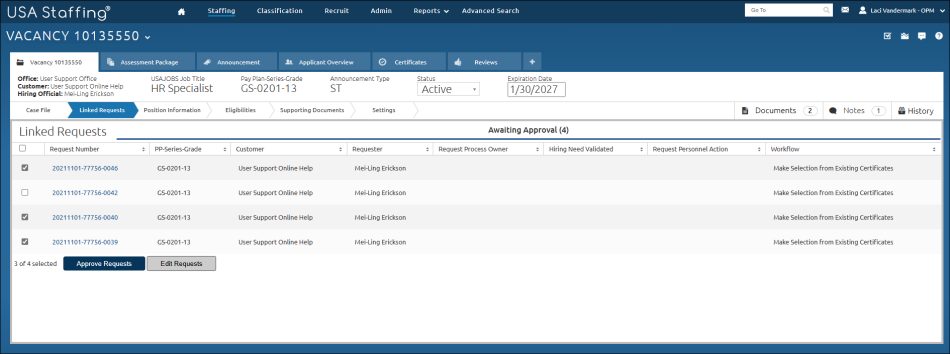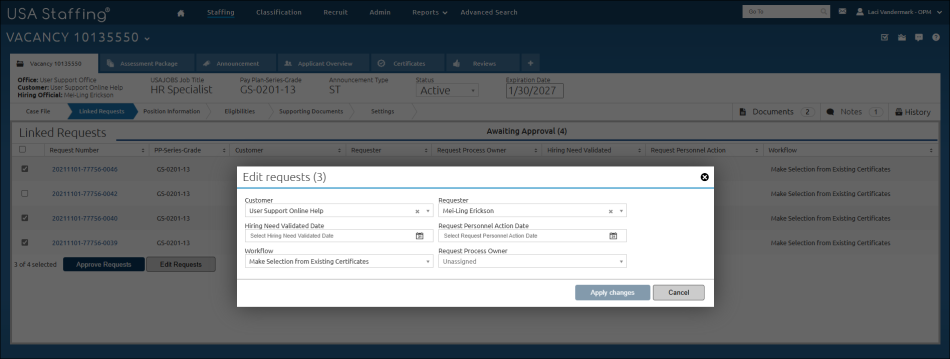Mass Edit Linked Requests
Jump to navigation
Jump to search
To edit linked requests:
- Select a vacancy.
- Select Linked Requests.
- Select the checkbox associated with the request you would like to edit. More than one selection is permitted. You can select all requests by checking the first checkbox located in the header.
- Select the Edit Requests button. A confirmation modal will appear.
- Once the desired edits are made select Apply Changes.
Note:
- If a request was previously edited by a user before the edits are displayed on your instance of the linked requests page, then you will receive a warning message.