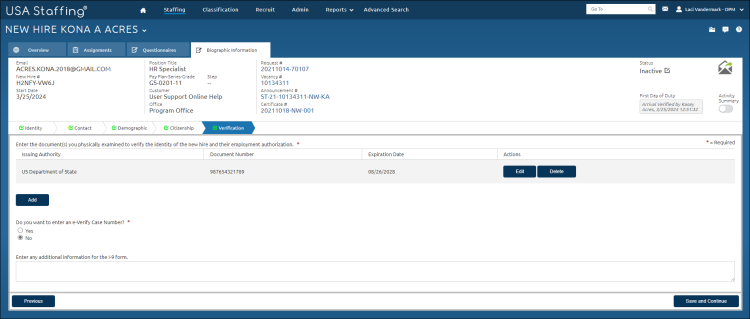Modifying a new hire identity verification document
Jump to navigation
Jump to search
To modify a new hire identity verification document:
- Click the New Hires tab on the Dashboard.
- Click the appropriate new hire Name link.
- Click the Questionnaires tab.
- Click the Biographic Information link.
- Click Verification.
- Click Edit.
- Make necessary changes.
- Click Update.
- Click Save and Continue.