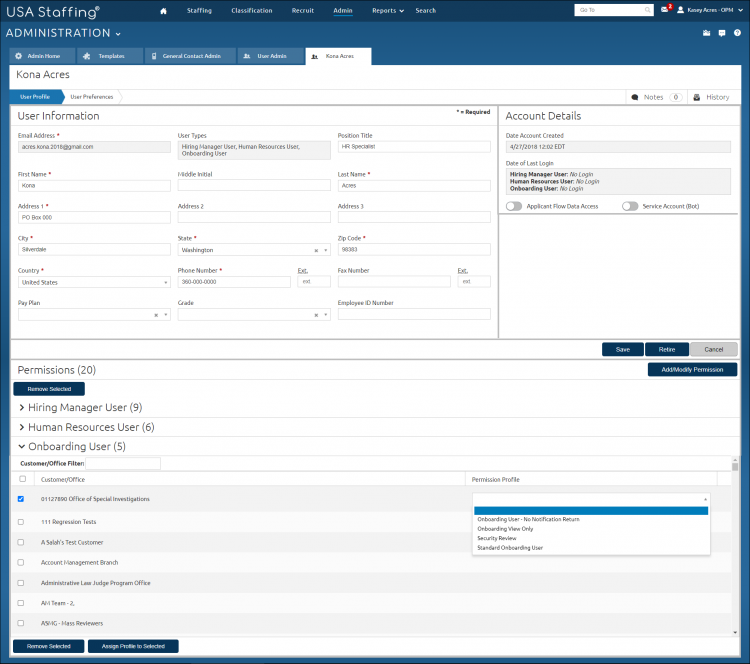Modifying a user record
Jump to navigation
Jump to search
To modify a user record:
- Click Admin on the Dashboard.
- Click the Manage Users link to open the User Admin tab.
- Click the Email Address link for the user to be modified.
- Make the necessary changes in the User Profile section.
- Click Add/Modify Permission, if applicable.
- Expand the user type to be modified.
- Enter the search criteria in the Customer/Office Filter box, if applicable.
- Make the necessary changes in the Permission Profile section.
- Click Save.