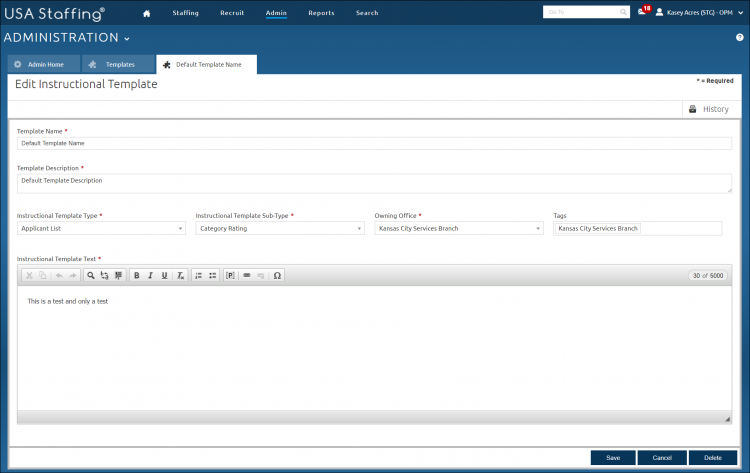Modifying an instructional template
Jump to navigation
Jump to search
To modify an instructional template:
- Click Admin on the Dashboard.
- Click Manage Instructional Templates.
- Click the Template Name link.
- Make the necessary changes in the appropriate fields.
- Click Save.