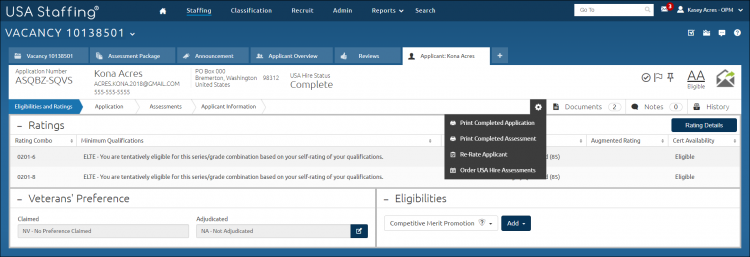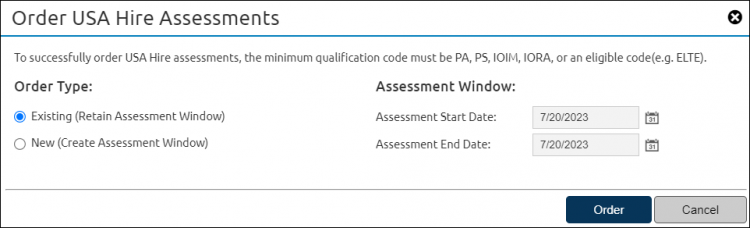Ordering a USA Hire Assessments
Jump to navigation
Jump to search
To order a USA Hire Assessment for an individual:
- Select a vacancy.
- Click the Applicant Overview tab.
- Click the appropriate applicant Name link.
- Click the Applicant Options icon.
- Click Order USA Hire Assessments.
- Click the appropriate Order Type Existing (Retain Assessment Window) or New (Create Assessment Window).
- Enter the Assessment Start Date.
- Enter the Assessment End Date. Note: The default setting for the external assessment open and close dates remains the announcement open date and two days beyond the announcement close date. An HR User only needs to modify these dates in the assessment package if using dates other than the default.
- Click Order.