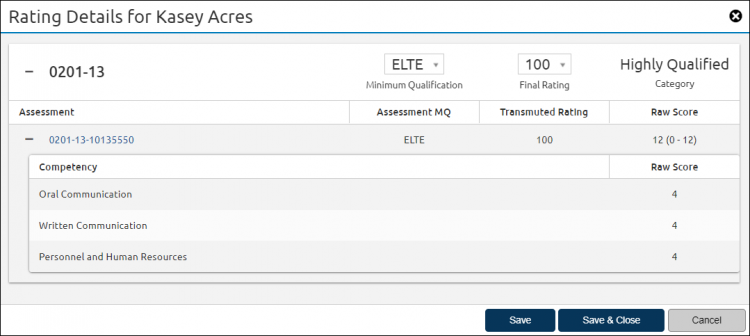Overriding an applicant rating
Jump to navigation
Jump to search
To override an applicant rating:
- Select a vacancy.
- Click the Applicant Overview tab.
- Click the Name link in the Applicant Overview table.
- Click the Minimum Qualifications or Final Rating drop-down list to be overridden.
- Select the Minimum Qualification from the drop-down list, if applicable.
- Select the Final Rating from the drop-down list, if applicable.
- Click Save & Close.
Note: If an applicant submits multiple applications during the open period of the announcement, any overrides will be removed and the most recent application will be the application of record. The applicant history will reflect any changes to the eligibilities and rating(s).