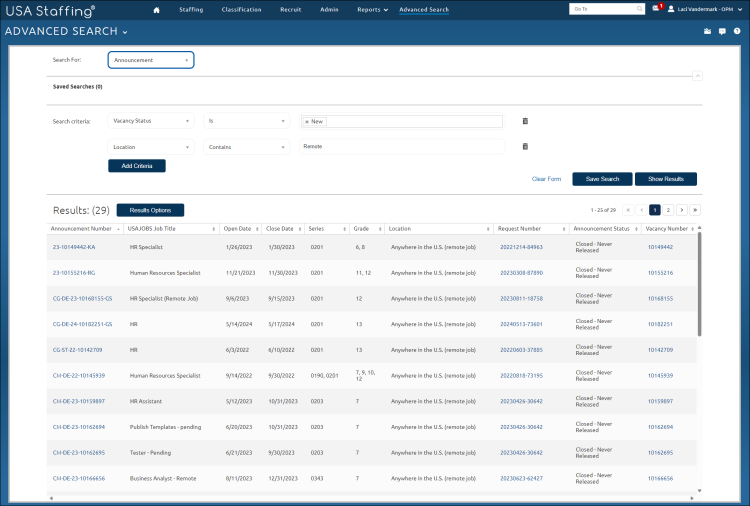Performing an advanced search
Jump to navigation
Jump to search
To perform an advanced search:
- Click Advanced Search on the top navigation bar.
- Select an item from the Search For: drop-down list.
- Select the search criteria from the Select search field drop-down list.
- Select an Select operator from the drop-down list.
- Enter or select a Value corresponding with the selected Operator.
- Add search criteria as needed by clicking +. At least one search criteria must be indicated.
- Click Show Results