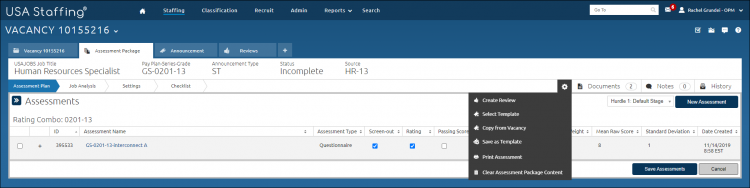Printing an assessment
Jump to navigation
Jump to search
To print an assessment:
- Open a vacancy
- Click the Assessment Package tab.
- Click the Gear icon.
- Click Print Assessment.
- Click the Print icon.
Note: The PDF version of the application will contain only the Announcement Information, Biographical Information, and Assessment Questionnaire.