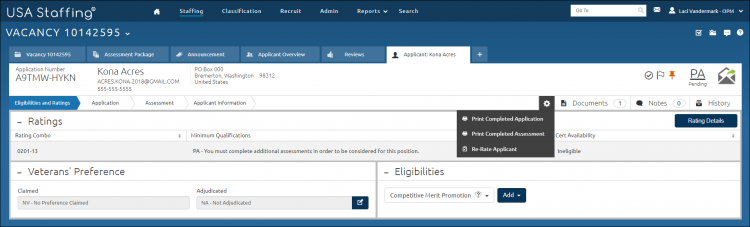Re-Rating an applicant record
Jump to navigation
Jump to search
To re-rate an applicant record:
- Select a vacancy.
- Click the Applicant Overview tab.
- Select an applicant record by clicking the Name link.
- Click the Applicant Options icon.
- Click Re-Rate Applicant.