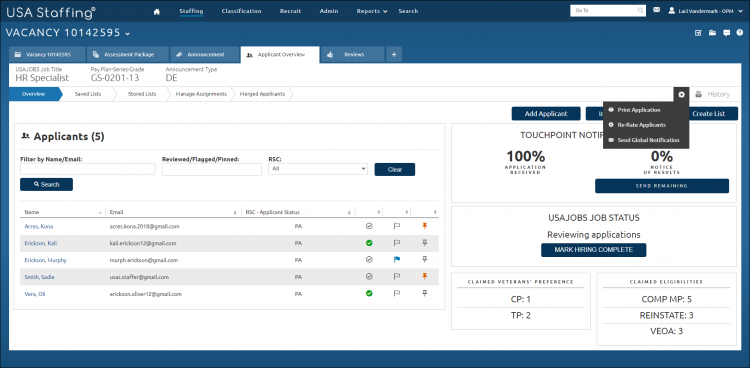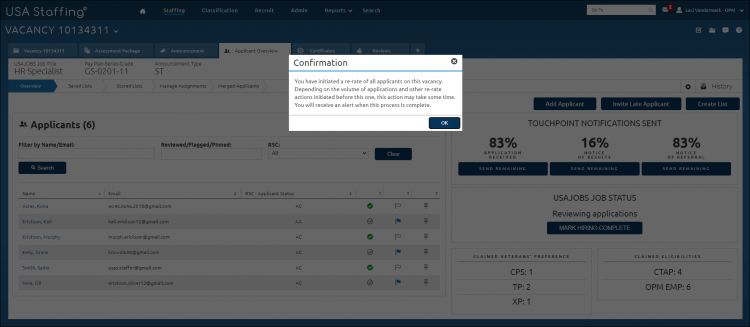Re-Rating the applicant pool
Jump to navigation
Jump to search
To re-rate an applicant record:
- Select a vacancy.
- Click the Applicant Overview tab.
- Click the Applicant Options icon.
- Click Re-Rate Applicants.
- The following message will display: You have initiated a re-rate of all applicants on this vacancy. Depending on the volume of applications and other re-rate actions initiated before this one, this action may take some time. You will receive an alert when this process is complete
- Click OK.