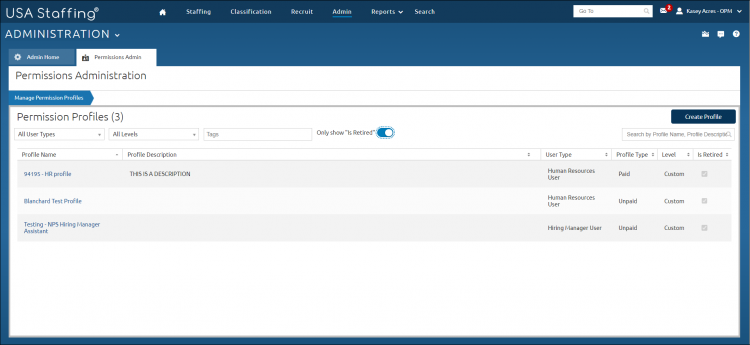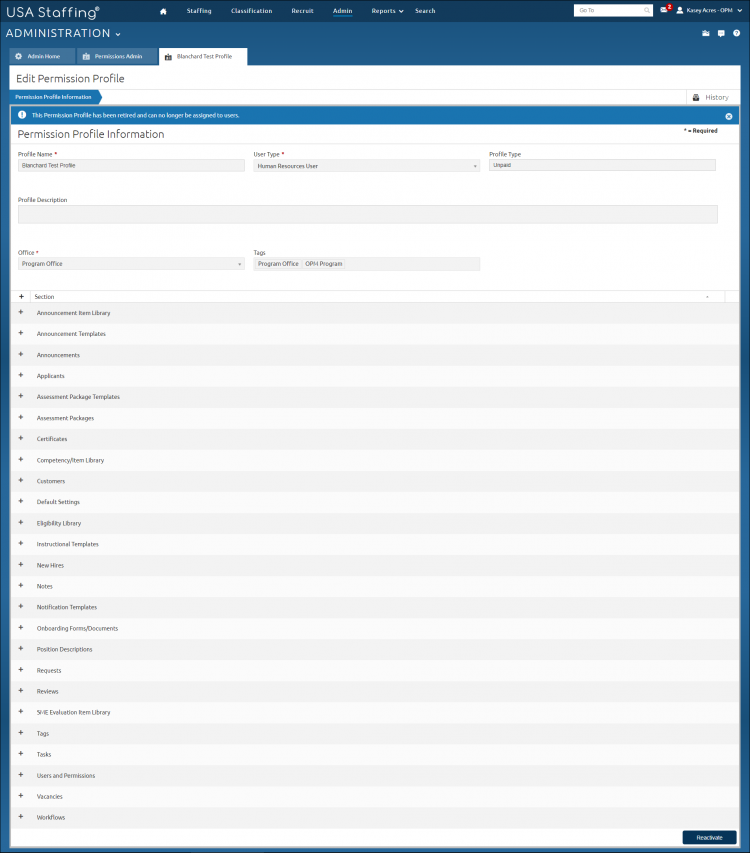Reactivating a permission profile
Jump to navigation
Jump to search
To reactivate a permission profile:
- Click Admin on the Dashboard.
- Click the Manage Manage Permission Profiles link to open the User Admin tab.
- Toggle on Only show "Is Retired".
- Click the Profile Name to be reactivated.
- The following confirmation message displays: "Are you sure you want to activate this permission profile? Once reactivated, it can be assigned to system users.".
- Click Reactivate Permission Profile.