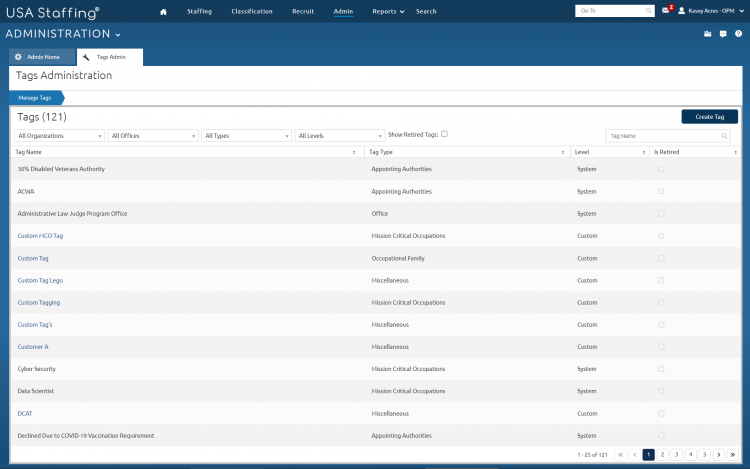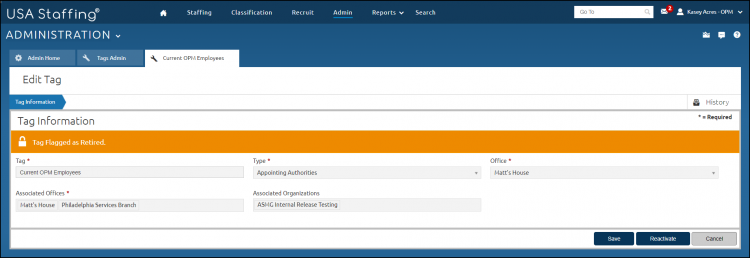Reactivating a retired tag
Jump to navigation
Jump to search
To reactivate a retired tag:
- Click Admin on the Dashboard.
- Click the Manage Tags link.
- Select Custom from the All Levels drop-down list.
- Place a check in the Show Retired Tags checkbox.
- Click the Tag Name link of the retired tag to be reactivated.
- Click Reactivate .