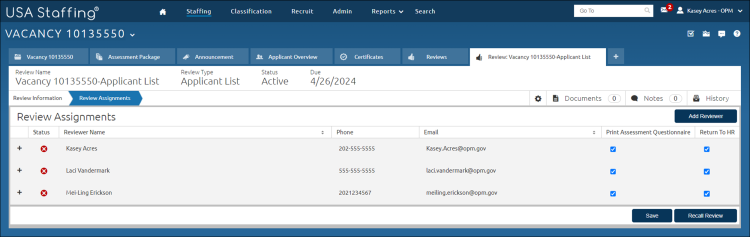Recalling a review
Jump to navigation
Jump to search
To recall a review:
- Open a request.
- Click the Vacancy Number link.
- Click the + tab and select Reviews from the drop-down list.
- Click the Review Name link.
- Click Review Assignments.
- Click Recall Review.
- Enter the Enter Recall Reason in the textbox.
- Click Recall.
Notes:
- A review is automatically recalled when the request associated with the review is cancelled.
- Upon expiration of a vacancy, all active reviews are automatically recalled and all “Make and Return Selection” and “Return Review” tasks are moved into a Cancelled status.